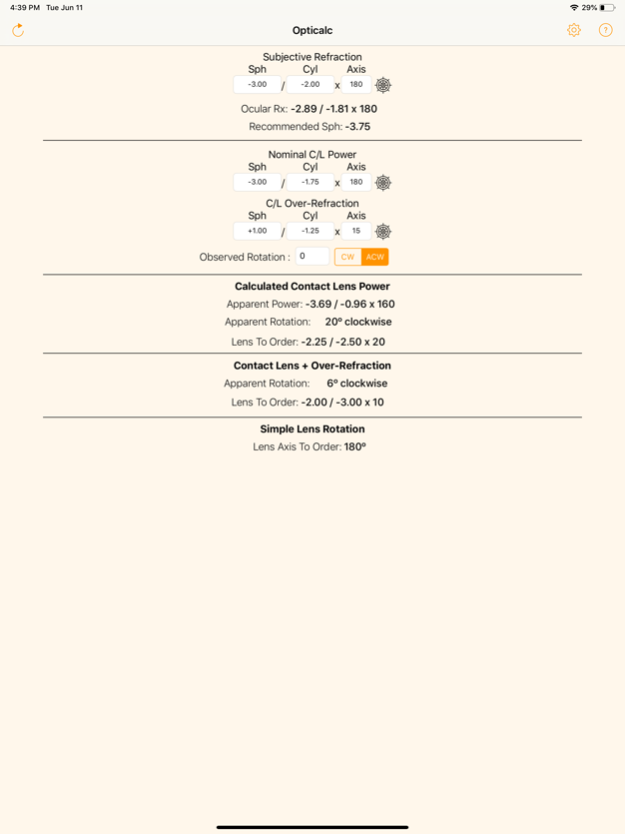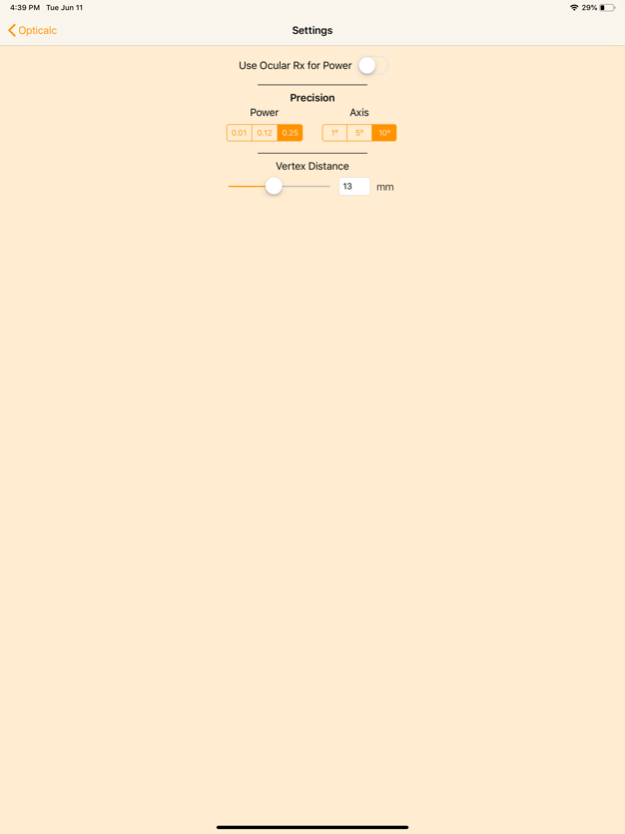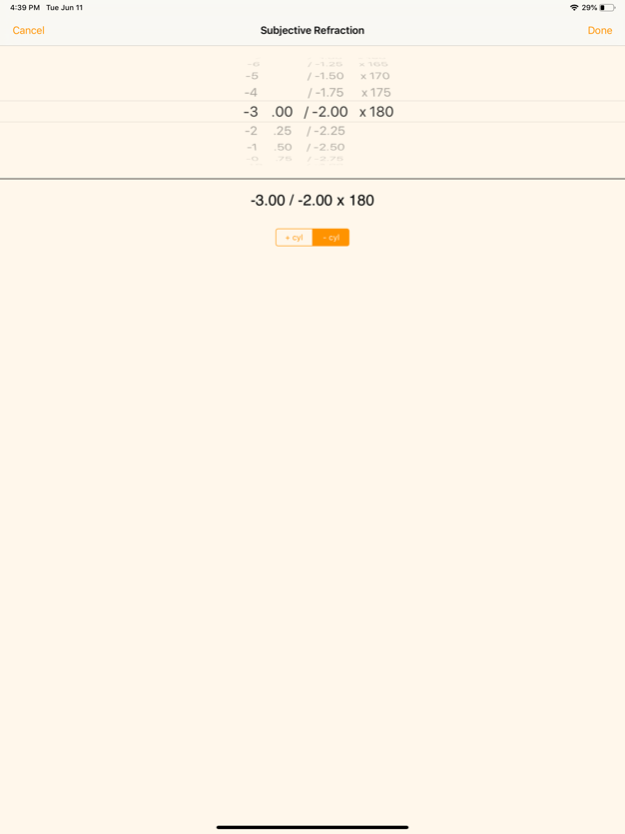Opticalc Contact Lens Calc 2.6
Paid Version
Publisher Description
Opticalc Toric Contact Lens Calculator will help you improve your fitting skills when prescribing soft contact lenses.
Given a patient's refraction and vertex distance, it will tell you their ocular refraction corrected for vertex distance.
It then provides a recommended spherical contact lens power based on the patient's spherocylindrical refraction.
If you have a mislocating toric contact lens, Opticalc can tell you by how much the lens is mislocating, and suggest a new lens to order.
Once you enter the power of the patient's contact lens and the spectacle over-refraction, Opticalc will tell you by how much the lens
is rotating, and recommend the correct lens power to order.
Opticalc allows you to work in varying precision in both power and axis, depending on the parameter availability of the lens you are working with.
Use Opticalc to minimise the number of reorders required for your toric patients, make your initial lens selection for your sperical
patients more accurate, or use it to confirm that the lenses provided from the lab are correct.
Features freeform script entry. For example, entering "50" will automatically convert to "+0.50", entering -650 will automatically convert to "-6.50". Cyl powers are assumed to be minus, for example, entering "75" into a cyl power will be converted to "-0.75".
Also includes an Apple Watch app as a free bonus. The Apple Watch app is a stand-alone mini-version of the toric calculator. Enter the scripts and perform the calculations all from your wrist!
Please note that some contact lens calculators give incorrect answers. Opticalc uses the same calculations as can be found on this web page:
http://www.vco.org.au/misc/ophthalmicalc/OphthalmiCalc.html --- Unfortunately, this page seems to have now disappeared.
Dec 6, 2022
Version 2.6
- Fixed the display of the rotation for contact lens over-refraction + nominal contact lens power. The "lens to order" was correctly displayed.
- Added a "Settings" and "Reset" button to the Apple Watch, since these functions were previously hidden in a force-press menu that is no longer supported on newer watches.
About Opticalc Contact Lens Calc
Opticalc Contact Lens Calc is a paid app for iOS published in the Health & Nutrition list of apps, part of Home & Hobby.
The company that develops Opticalc Contact Lens Calc is Optical Directions Consulting. The latest version released by its developer is 2.6.
To install Opticalc Contact Lens Calc on your iOS device, just click the green Continue To App button above to start the installation process. The app is listed on our website since 2022-12-06 and was downloaded 2 times. We have already checked if the download link is safe, however for your own protection we recommend that you scan the downloaded app with your antivirus. Your antivirus may detect the Opticalc Contact Lens Calc as malware if the download link is broken.
How to install Opticalc Contact Lens Calc on your iOS device:
- Click on the Continue To App button on our website. This will redirect you to the App Store.
- Once the Opticalc Contact Lens Calc is shown in the iTunes listing of your iOS device, you can start its download and installation. Tap on the GET button to the right of the app to start downloading it.
- If you are not logged-in the iOS appstore app, you'll be prompted for your your Apple ID and/or password.
- After Opticalc Contact Lens Calc is downloaded, you'll see an INSTALL button to the right. Tap on it to start the actual installation of the iOS app.
- Once installation is finished you can tap on the OPEN button to start it. Its icon will also be added to your device home screen.